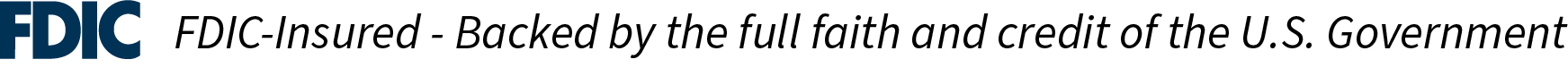Remote Deposit Capture
Remote Deposit Capture
Remote Deposit Capture is a simple and secure way for you to deposit checks at your convenience from your office. Your time is important, let us help you save some with our state-of-the-art technology.
With Remote Deposit Capture, you can quickly deposit checks directly into your Franklin Savings Bank account. That gives you more time to focus on your business. We’ll take care of your deposit solutions, safely and securely.
Benefits of Remote Deposit Capture:
- All information is encrypted.
- Multifactor Authentication is required to gain access to the system.
- Automatic duplicate item verification prevents errors.
- Safeguards in place to minimize multiple and unbalanced file transmissions.
- Save on time and gasoline costs by making fewer trips to the Bank.
- Easy to setup and easy to use. We can have you up and running quickly. We’ll even assist in installing the check scanner and the necessary software and provide one-on-one training for you and your staff.
If you are interested in learning more, please email Business Solutions.